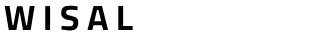Introduction
In today’s interconnected world, acquiring a new language is an invaluable skill that unlocks countless opportunities for travel, work, and personal growth. With the rise of technology, translation tools have become essential aids in the language learning process. This guide explores some of the best translation tools available today, highlighting their features, benefits, and how they can enhance your language learning journey.
1. Google Translate
Overview:
Google Translate is one of the most popular translation tools globally, supporting over 100 languages. It offers text, voice, and image translation, making it highly versatile for various learning scenarios.
Key Features:
- Text Translation: Instantly translate text between multiple languages.
- Voice Translation: Speak into the app for real-time translations.
- Camera Translation: Translate text in images using your phone’s camera.
- Conversation Mode: Engage in bilingual conversations with automatic recognition and translation.
Benefits:
- Accessibility: Free and easy to use on both mobile and desktop platforms.
- Language Support: Extensive coverage, including many lesser-known languages.
- Real-Time Translations: Ideal for travel and casual conversations.
Drawbacks:
- Accuracy: May struggle with complex sentences and nuanced meanings.
- Context: Sometimes lacks contextual understanding, leading to errors.
2. Microsoft Translator
Overview:
Microsoft Translator is another powerful tool supporting text, voice, and image translations. It integrates seamlessly with other Microsoft products, enhancing usability for existing Microsoft users.
Key Features:
- Multi-Device Conversation: Enables real-time translation across multiple devices.
- Offline Translation: Download language packs for use without internet access.
- Text and Voice Translation: Supports over 60 languages with robust voice recognition.
- Image Translation: Effortlessly translate text within images.
Benefits:
- Integration: Works well with Microsoft Office and other Microsoft products.
- Offline Capabilities: Useful in areas with limited internet access.
- Accuracy: Generally provides reliable translations for commonly spoken languages.
Drawbacks:
- Language Pack Size: Offline packs can be large and consume significant storage.
- Limited Lesser-Known Languages: Less support for some rare languages compared to Google Translate.
3. DeepL Translator
Overview:
DeepL is renowned for its high accuracy and natural-sounding translations, particularly for European languages, thanks to its advanced neural network technology.
Key Features:
- Text Translation: Highly accurate translations across various languages.
- Document Translation: Translate entire documents while preserving formatting.
- Contextual Understanding: Offers multiple translation options to convey subtle nuances.
Benefits:
- Accuracy: Known for precise and contextually appropriate translations.
- User Interface: Simple and easy to navigate.
- Professional Use: Ideal for academic or professional documents requiring high accuracy.
Drawbacks:
- Limited Language Support: Supports fewer languages than Google and Microsoft Translators.
- Free Tier Limitations: Some advanced features are only available in the paid version.
4. iTranslate
Overview:
iTranslate provides a comprehensive suite of translation tools, including text, voice, and website translation, designed for ease of use among language learners.
Key Features:
- Text and Voice Translation: Supports over 100 languages with voice input and output.
- Offline Mode: Translate without an internet connection by downloading language packs.
- Website Translation: Translate entire websites with a single click.
- Phrasebook: Access a curated list of useful phrases for various scenarios.
Benefits:
- User-Friendly: Intuitive design that is easy to navigate.
- Comprehensive Features: Wide range of functionalities including phrasebooks and website translation.
- Accessibility: Available on multiple platforms.
Drawbacks:
- Subscription Model: Some features require a paid subscription.
- Variable Accuracy: Can be less reliable for complex translations.
5. Reverso
Overview:
Reverso combines translation with contextual examples and language learning tools, making it particularly useful for improving vocabulary and grammar in context.
Key Features:
- Text Translation: Provides translations with contextual examples.
- Conjugation Tools: Detailed verb conjugations for multiple languages.
- Learning Tools: Flashcards, pronunciation guides, and contextual examples to support learning.
- Language Games: Interactive games to reinforce language skills.
Benefits:
- Contextual Learning: Examples and conjugation tools help learners understand usage and context.
- Educational Focus: Designed with language learners in mind, offering various supportive tools.
- Flashcards: Personalized flashcards to aid vocabulary retention.
Drawbacks:
- Limited Voice Features: Less robust voice translation compared to other tools.
- Interface: May be less intuitive for some users.
Conclusion
Choosing the best translator for your language learning needs depends on your specific goals and preferences. Google Translate and Microsoft Translator are excellent for their broad support and versatility, while DeepL excels in accuracy for European languages. iTranslate offers a user-friendly experience, and Reverso provides valuable contextual learning tools.
Each of these translators brings unique strengths, enhancing the overall language learning experience. By incorporating these tools into your study routine, you can accelerate your language acquisition and deepen your understanding of your target language.